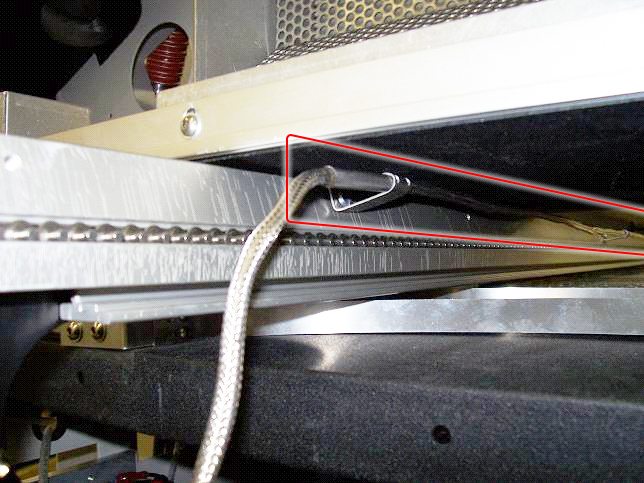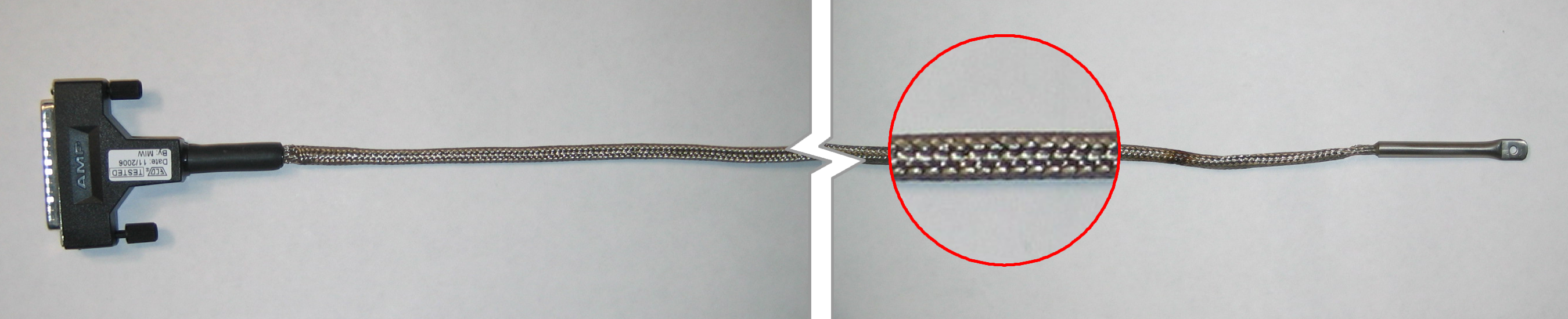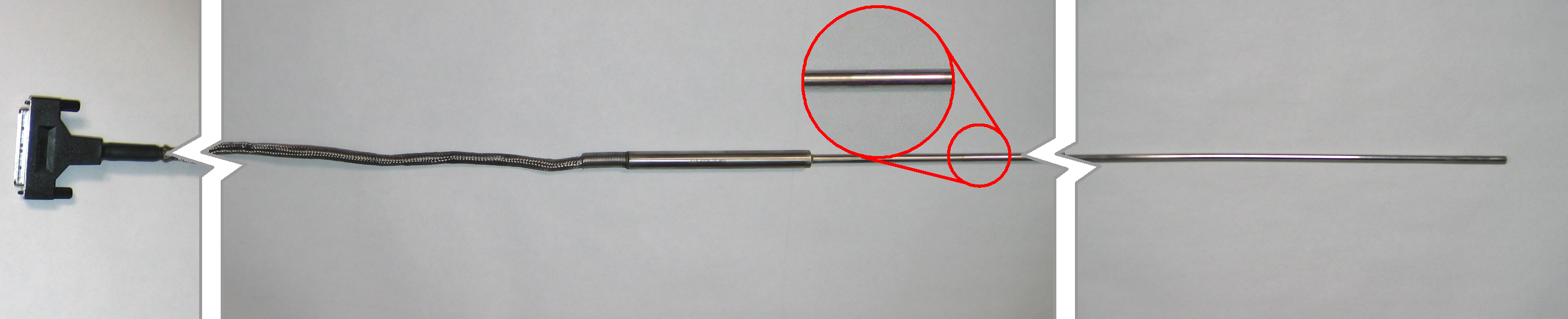Get up to speed on the OvenSENTINEL™ intelligent continuous product quality monitoring system. |
|
|
This is a multipurpose I/O data acquisition interface with: Thermocouple, digital, Modbus, frequency, period and digital output. |
Optical sensors that detect when product is entering and exiting the oven. |
|
A probe that is installed inside the oven that has K-Type T/C sensors positioned in the center of each oven zone along the length of the oven. |
Inductive sensor that measures the speed of the oven conveyor. |
|
A branded badge that is visible on the outside of the oven which provides a visible status notification of the product/oven. |
The data analysis/control tool of the OvenSENTINEL™ System. |
LEARN MORE î |
OvenSENTINEL™ Station
.png)
Control Display: Used for network setup and service diagnostics.
.png)
|
The control panel buttons are “soft keys” meaning their function may change as indicated in the display next to the button. |
Connection Ports: Used to connect the Station to the network (NIC), optional bar code readers (RS-232) and USB for updating the Station firmware.
.png)
Zone Temperature Probe
The Zone Temperature Probe is connected to OvenSENTINEL™ Station and is the component that reports the actual zone temperatures at board level.
|
The OvenSENTINEL™ system has two Zone Temperature probe styles available, a flexible probe and solid shell probe. Either style may be installed depending on your oven requirements. |
Flexible |
|
|
Solid Shell |
|
|
OvenSENTINEL™ Status Badge
When Alerts are set, depending on the status of the oven, the Status Badge will illuminate Green, Yellow or Red.
Green: In Specification - the oven and product are operating within all of the specifications limits set for the current Product.
Yellow: Warning - a warning limits set for the current Product have been violated.
Red: Alarm - a specification limit set for the current Product have been violated.
Refer to Topic Operaton>Product Creation for information on how to set Warning and Alarm (spec) limit Alerts.
.png)
Product Sensors
The System can be equipped with up to 3 product sensors.
![]()
A: Board Tracking | B: Board Dropped | C: Missing Bar Code
Board Tracking: Included sensor with the standard system and is mounted at the oven entry (pre-oven). This sensor works with the OvenSENTINEL™ Software that dynamically predicts how long it takes for a board to travel through the oven based on conveyor speed.
Board Dropped: Optional sensor mounted at oven exit (post-oven) that detects if the board emerges at the expected time and alarm if it does not.
Missing Bar Code: Optional sensor that detects if a bar code is missing from a board. This sensor works with the OvenSENTINEL™ Software and barcode reader(s) to alarm if a bar code is not detected within a specified time period.
Conveyor Speed Sensor
This sensor is located next to a conveyor drive sprocket. It measures the period (time between teeth) or frequency of the rotation. This value is processed by the OvenSENTINEL™ Station to produce conveyor speed to the Software for Dynamic Profile generation.
OvenSENTINEL™ Software
The software guides the user through product creation, oven monitoring (Alerts/Annotate), product changeover and reports. Refer to Topic Software Workspace and Operation for detailed information on the features and how to use each.
.png)
.png)
.png)