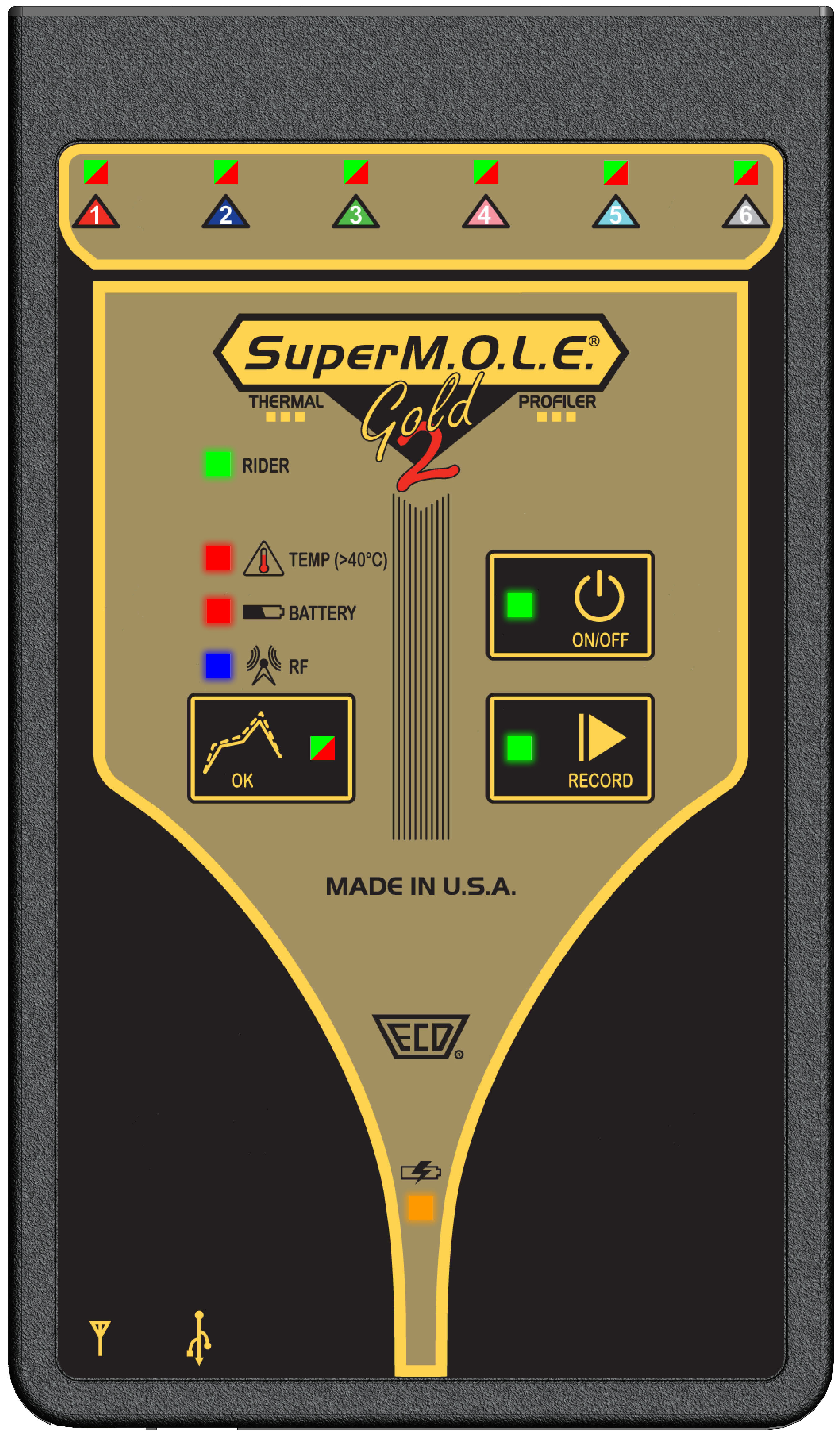The SuperM.O.L.E.™ Gold 2 continues the legacy of the original SuperM.O.L.E.™ Gold. With all the power of a MEGAM.O.L.E.™ 20. It retains the same form factor, thermocouple connector type, and channel count (6) in addition to individual channel LEDs.
•RED indicates channel is “active”, as configured in the software.
•GREEN indicates that thermocouple is plugged in and a complete circuit.

Features/functions:
•Thermocouple/Inputs:This is where Type “K” Thermocouples are connected.
•Data/Charging Port: This port is located on the backside of the Profiler. This is used to transfer data through the USB computer Interface cable to the computer and charge the internal Power Pack.
•RF Antenna Connector: This is where the Optional RF antenna is connected.
•Buttons: ON/OFF, Record & OK.
Button: |
Action: |
ON/OFF |
Turns Profiler "ON/OFF". |
Record |
Starts/Stops Profiler recording data. |
OK |
Invokes "OK" process where the last recorded profile is compared to pre-configured criteria resulting in a "Pass" or "Fail" mode. |
•Activity Indicators: These are LED's that indicate what state the SuperM.O.L.E.™ Gold 2 Profiler is in. Refer to the illustration and table below.
LED: |
Action: |
LED Color |
|
ON/OFF |
Indicates Profiler is "ON" and idle |
Green (Solid) |
|
Record |
Indicates Profiler is recording data |
Green (Flashing) |
|
OK |
Indicates recorded profile passes pre-configured criteria using the Target 10-OK tab in the software. |
Green - Pass (Solid) Red - Fail (Solid) |
|
Temp(erature) |
Indicates if the internal temperature is at or above a certain threshold. |
Red (Solid) >40°C |
|
Battery |
Indicates when the internal Power Pack voltage is low |
Red (Solid) <3.0V |
|
RF (Radio Frequency) |
Indicates when unit and RF receiver is transferring data |
Blue (Flashing) |
|
Channel Indicators |
Indicates if the channel is configured and/or the attached thermocouple is a complete circuit |
Green - Complete Circuit (Solid) Red - Configured (Solid) |
|
Rider |
Indicates when Profiler is connected to a RIDER® NL 2 test pallet |
Green (Solid) |
|
Charge |
Indicates when the internal Power Pack is charging |
Yellow (Solid) |