Process Paste specification can be displayed or hidden on the Data Graph. These options are globally set for the current Environment.
|
This is available when in MAP is in Engineer Mode. View Menu>Mode>Engineer |
To show the process paste specification on the Data Graph:
| 1) | On the Process menu, click Show on Profile. |
| 2) | Select or clear the associated process paste options to display or hide on the Data Graph. |
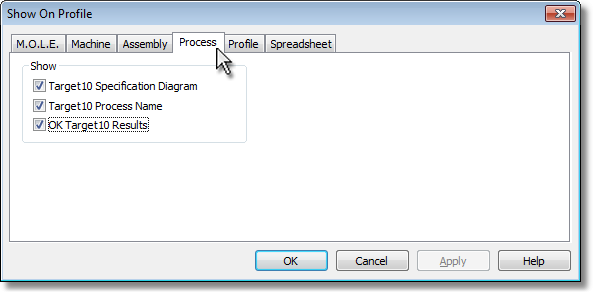
|
If the Process menu and related Process information are hidden using the Show options on the Process tab in Preferences, the feature appears as shown. |
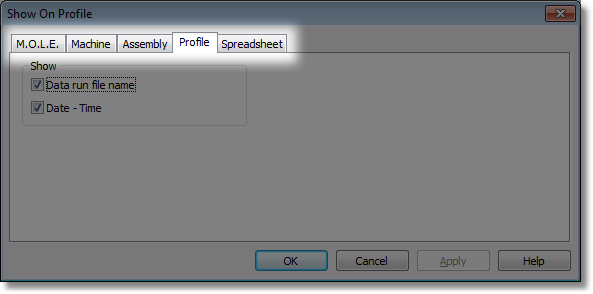
| 3) | Click the OK command button to accept, or Cancel to quit the command. |
.png)