To access profile preferences:
1) On the File menu, click Preferences, and then click the SPC tab.
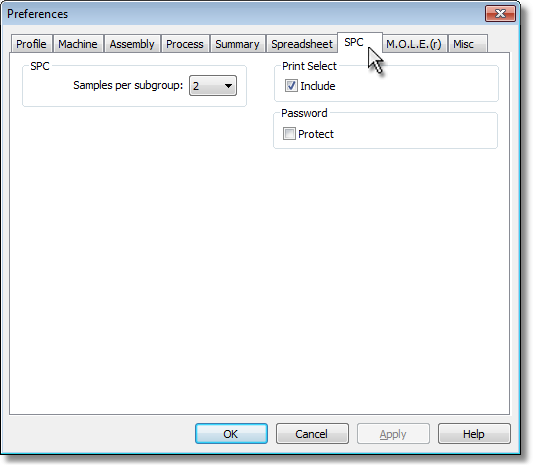
SPC
The software utilizes the standard Moving Average/Moving Range Charting technique with a subgroup size of 2-6. The user can specify the samples per subgroup using the drop-down list. Refer to topic Statistical Process Control (SPC) Background Information for more information.
Report
Select the corresponding check box to include the SPC Page Tab when printing as a default.
Password
Select the corresponding check box to password protect the SPC Page Tab and preferences. If password protection has been selected, a dialog box appears prompting the user to enter the current password. The software will then need to be restarted to apply password protection settings.
|
If the default password has not been changed, the current password is Admin. Refer to topic Passwords for more information. |
.png)