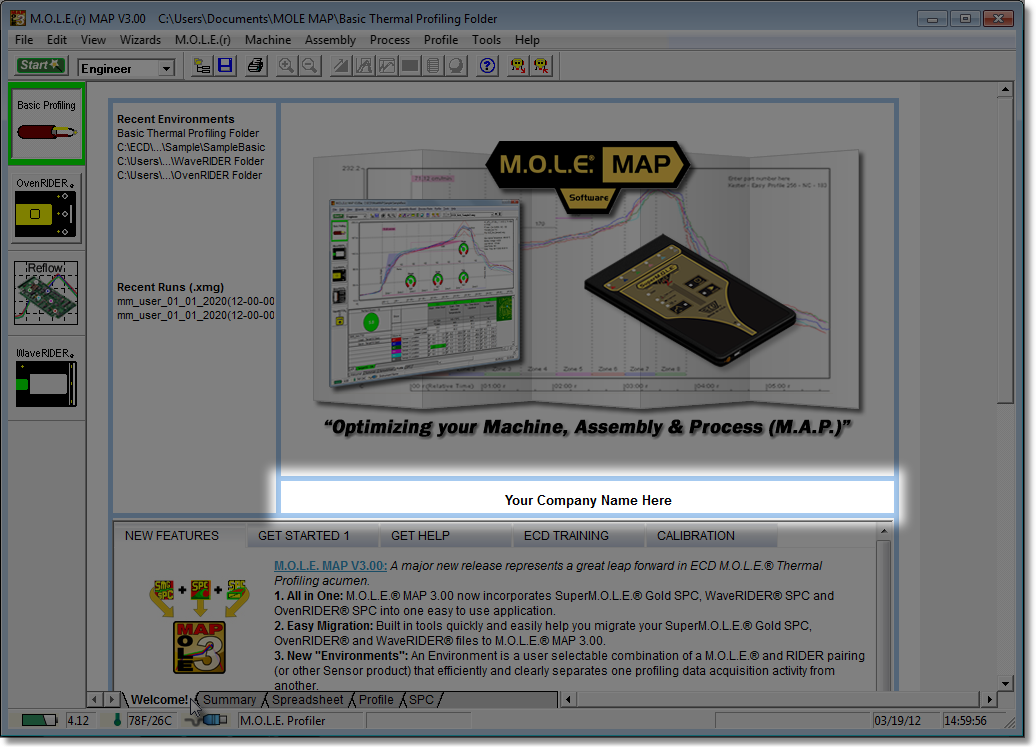The text box located on the Welcome page tab allows the user enter a company or report name.
To enter a name:
| 1) | Using the mouse pointer, click in the text box. |
| 2) | Type a desired name and then hit the [enter] key to accept or [esc] to cancel. |
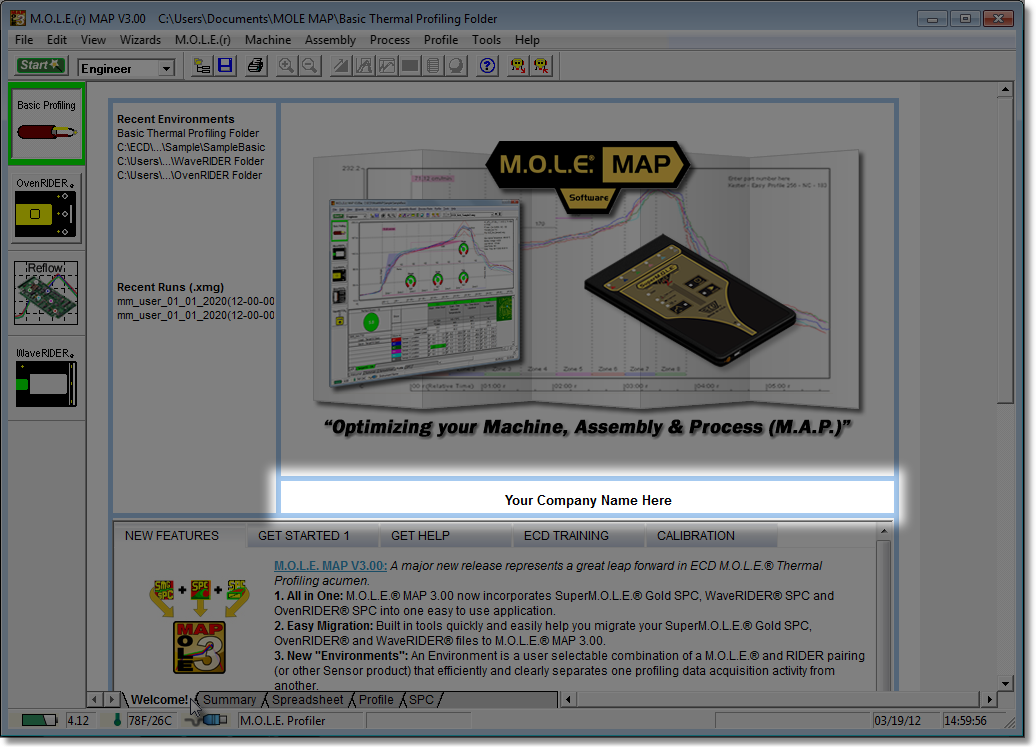
|
<< Click to Display Table of Contents >> Navigation: Software > Workspace Features > Page Tabs > Welcome Page Tab > Company/Report Name |
The text box located on the Welcome page tab allows the user enter a company or report name.
To enter a name:
| 1) | Using the mouse pointer, click in the text box. |
| 2) | Type a desired name and then hit the [enter] key to accept or [esc] to cancel. |