This command displays the health of the M.O.L.E. Profiler such as battery charge, internal temperature, thermocouple temperatures. This command also allows the user to display items that will prevent the user from completing a successful data run.
|
This is available MAP is in both Engineer & Verify Modes. |
To display the instrument status:
| 1) | On the M.O.L.E. menu, click Instrument Status and the dialog box appears. |
|
If an instrument is not currently connected to the computer, the default Demonstration M.O.L.E. Profiler is displayed. |
|
If the I/O module is not connected to the MEGAM.O.L.E.™ 20 Profiler, the software will display a warning message that the instrument is not communicating. |
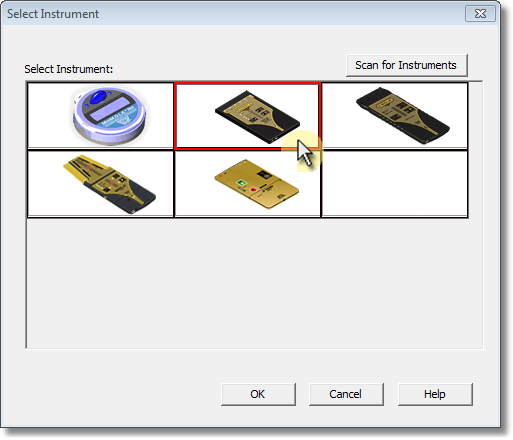
|
If everything is OK, the dialog box displays a GREEN symbol. If there are any items that may prevent the user from collecting good data, they are highlighted and a yellow Warning symbol is displayed.
|
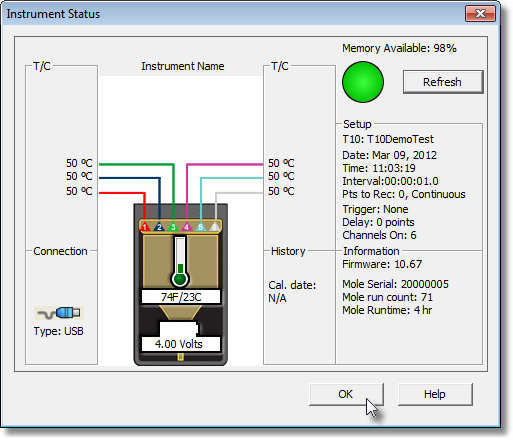
2) Click the OK command button to close the dialog box.
.png)