The Print Preview command shows a preview of the page(s) to be printed. This command is useful when confirming print options.
|
This is available MAP is in both Engineer & Verify Modes. |
To view a print preview:
| 1) | On the File menu, click Print Preview. |
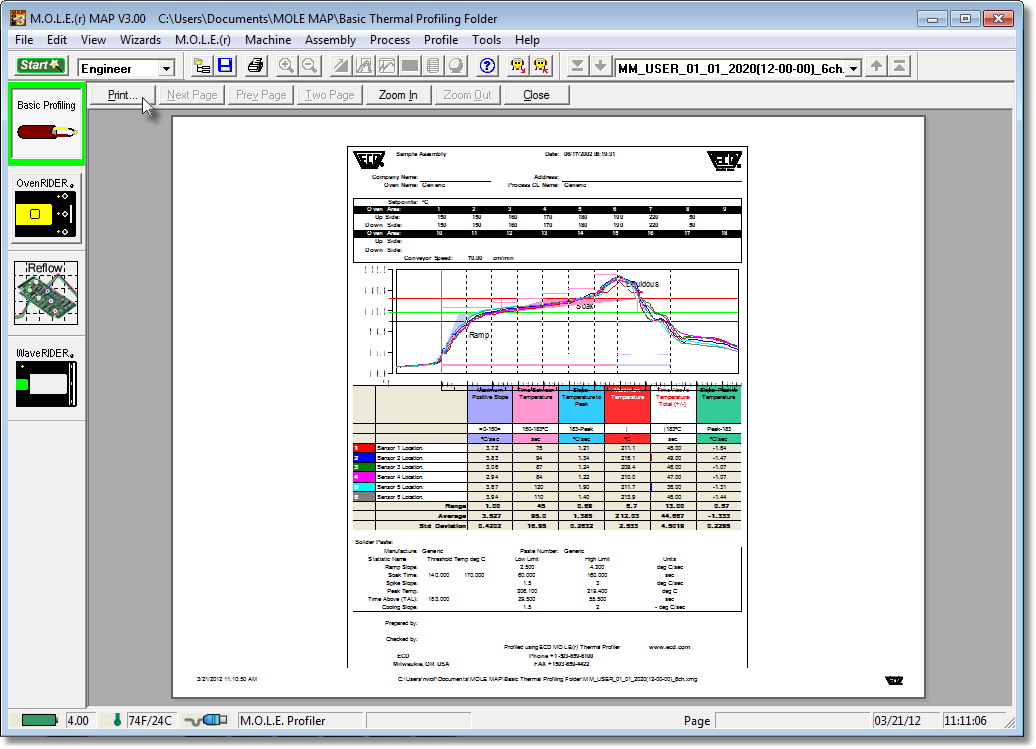
| 2) | Use the buttons on the toolbar to look over the page or make adjustments before printing. |
.png)