To access assembly preferences:
1) On the File menu, click Preferences, and then click the Assembly tab.
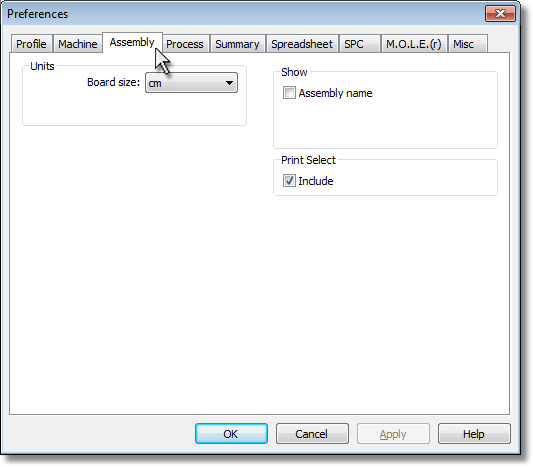
Units
The user can set the board size and component location units. These units will be used as the default when setting assembly information.
Show
Assembly name can be displayed or hidden on the MAP data section of the Data Graph. These options are globally set for the current Environment.
|
The Show options can also be accessed by selecting the Show on Profile command in the Assembly menu. |
Print Select
Select the corresponding check box to include the Assembly settings when printing as a default.
.png)