Since the software is a data run manager, the user can rename the data run files displayed on the Spreadsheet Page Tab.
To rename a data run:
| 1) | Select the Spreadsheet Page Tab. |
| 2) | Highlight a Spreadsheet data run. |
| 3) | On the Edit menu, click Rename Data Run and the software prompts the user to specify a new data run file name. |
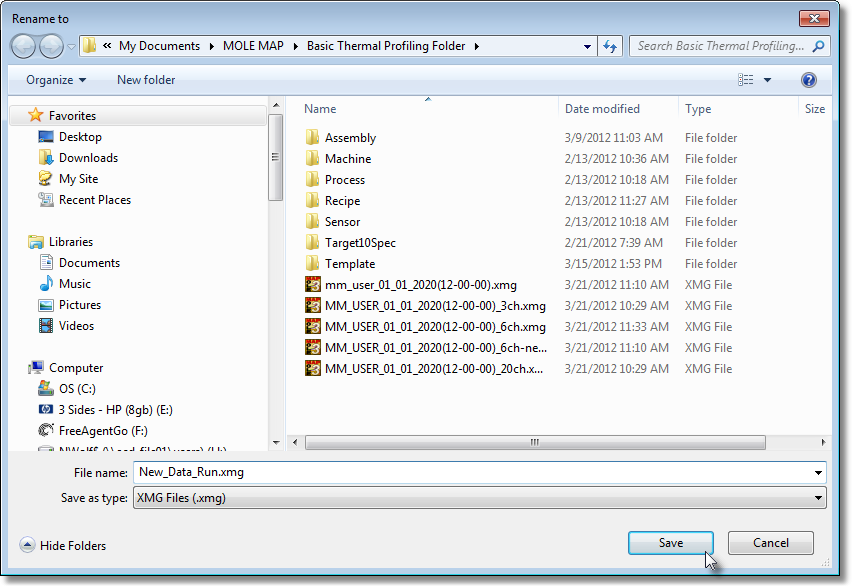
| 4) | Rename the data run file. |
| 5) | Click the Save command button to rename the file or Cancel to quit the command. |