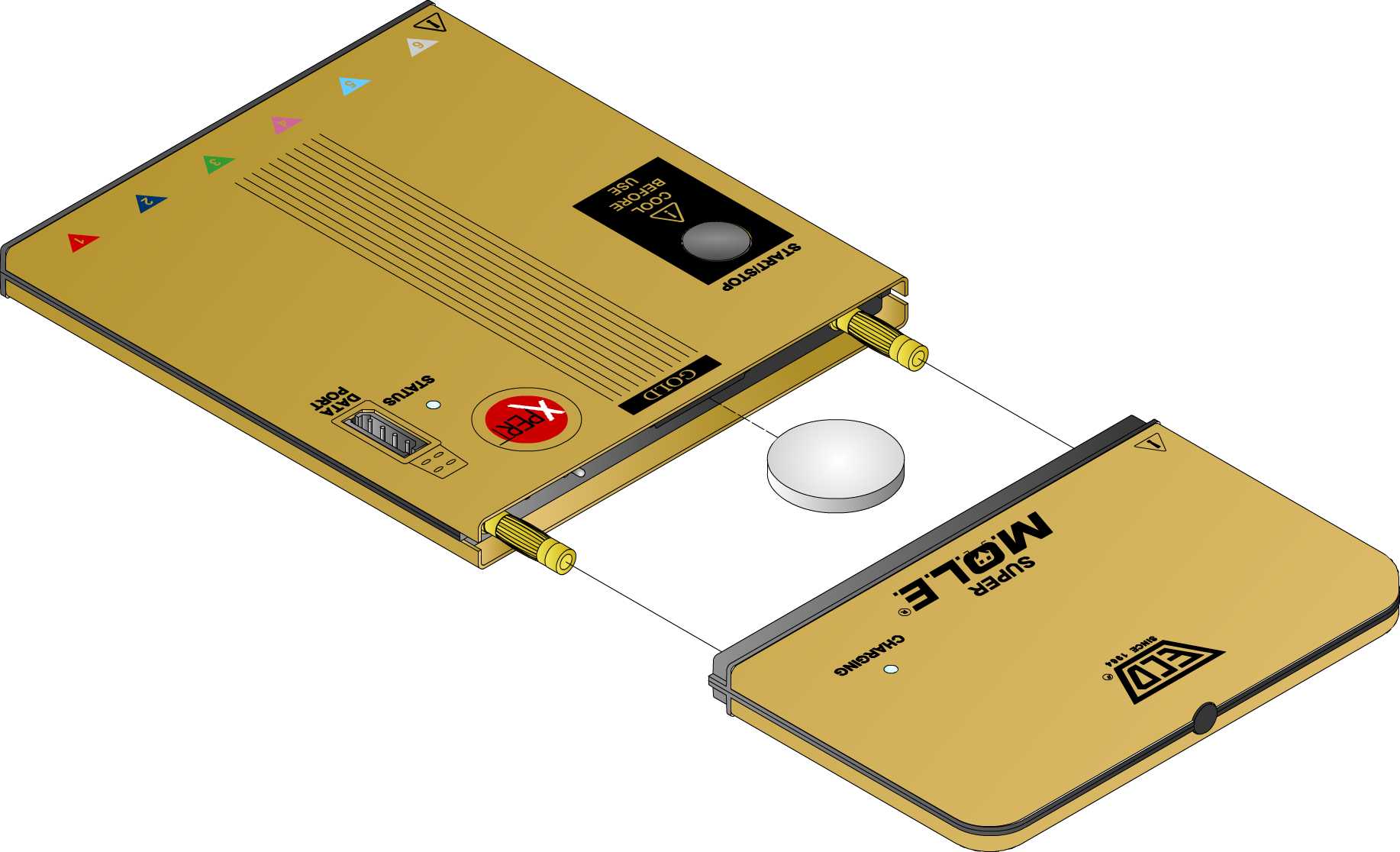If the clock is resetting itself, it may be necessary to replace the calendar/clock battery. (Note that changing this battery resets the hardware configuration parameters stored in the M.O.L.E. Profiler)
| 1) | Remove the Power Pack by separating the unit. This exposes the clock battery. |
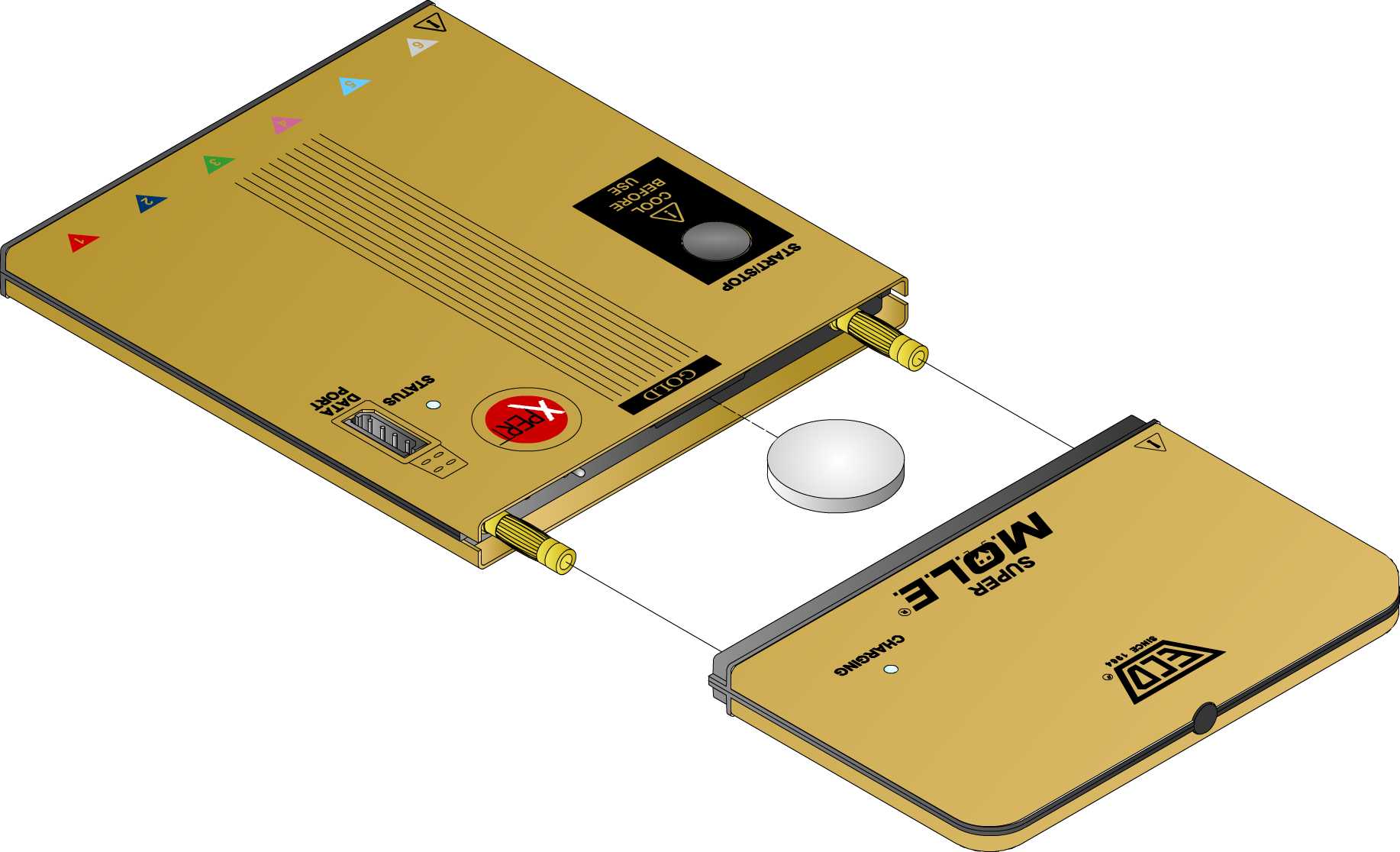
| 2) | Pull the tab to remove the old battery. |
| 3) | Insert a new 3V Lithium battery (ECD P/N F30-0041-00), making sure it is oriented as pictured on the M.O.L.E. Profiler and making sure the tab is tucked in behind the battery. |
| 4) | To help prolong clock battery life, the Power Pack should be replaced so power is not drawing off the Calendar/Clock battery. The Activity LED blinks rapidly for two seconds when the Power Pack is first reconnected indicating complete reset has occurred. |
| 5) | Start and then stop the M.O.L.E. Profiler to clear the memory. |